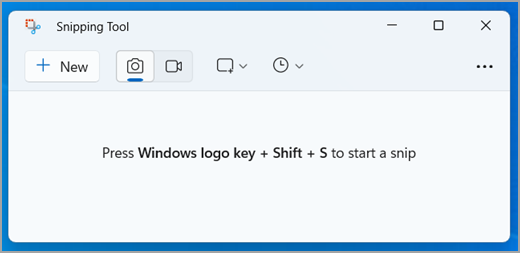In today’s fast-paced digital world, the ability to capture and share information seamlessly is crucial for effective communication and productivity. Whether you’re troubleshooting technical issues, collaborating on a project, or simply sharing snippets of content, having the right tools at your disposal can make all the difference. One such tool that has been a staple for Windows users for over a decade is the Snipping Tool software. In this article, we’ll explore what the Snipping Tool is, how it works, and why it continues to be an essential asset for users worldwide.
What is the Snipping Tool?
The Snipping Tool is a built-in screenshot utility that comes bundled with Windows operating systems, starting from Windows Vista and continuing through to Windows 10. Its primary purpose is to capture screenshots of all or part of your screen, providing users with the ability to annotate, save, and share these images effortlessly.
Features and Functionality
The Snipping Tool offers several capture modes to cater to various screenshot needs:
- Free-form Snip: Allows users to draw irregular shapes around objects on the screen.
- Rectangular Snip: Enables users to select a rectangular area to capture.
- Window Snip: Captures the contents of a specific window or dialogue box.
- Full-screen Snip: Takes a screenshot of the entire screen.
Once a screenshot is captured, users can annotate it using the built-in pen, highlighter, and eraser tools. These annotation features are invaluable for emphasizing key points, adding context, or highlighting important details within the captured image.
Accessibility and Ease of Use
One of the Snipping Tool’s greatest strengths is its accessibility and user-friendly interface. Users can access the Snipping Tool by simply searching for it in the Windows Start menu or using the Windows search bar. Its intuitive design makes it suitable for users of all skill levels, from novice to expert.
Advantages Over Traditional Methods
Compared to traditional screenshot methods, such as using the “Print Screen” button, the Snipping Tool offers several advantages. Unlike the “Print Screen” method, which captures the entire screen and requires users to crop and edit the image manually, the Snipping Tool allows for precise and selective capturing. This saves time and effort, streamlining the screenshot process and increasing productivity.
Future Developments: Snip & Sketch
In recent iterations of Windows 10, Microsoft has introduced an enhanced successor to the Snipping Tool called “Snip & Sketch.” This updated tool offers additional features, including a modernized interface, improved annotation tools, and integration with the Windows Ink workspace. While the Snipping Tool remains a reliable option, users may find Snip & Sketch to be a more versatile and feature-rich alternative.
Read also: A Comprehensive Guide to Essential Surgical Instruments
Conclusion
In conclusion, the Snipping Tool software is a versatile and indispensable tool for capturing, annotating, and sharing screenshots on Windows operating systems. Its accessibility, ease of use, and array of features make it an invaluable asset for users across various industries and disciplines. Whether you’re a seasoned professional or a casual user, mastering the Snipping Tool can significantly enhance your digital productivity and communication efficiency. So, the next time you need to capture and share information on your screen, consider harnessing the power of the Snipping Tool software.